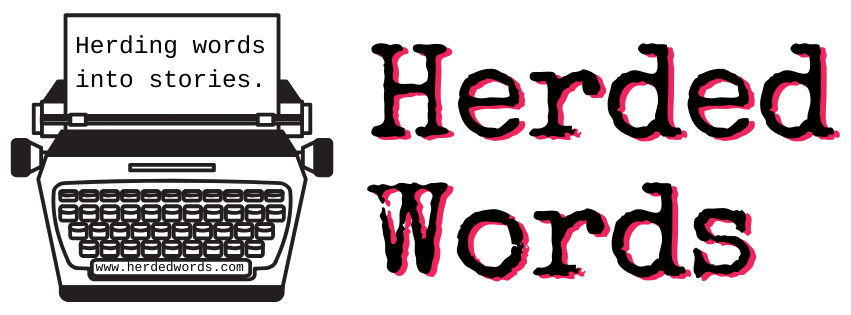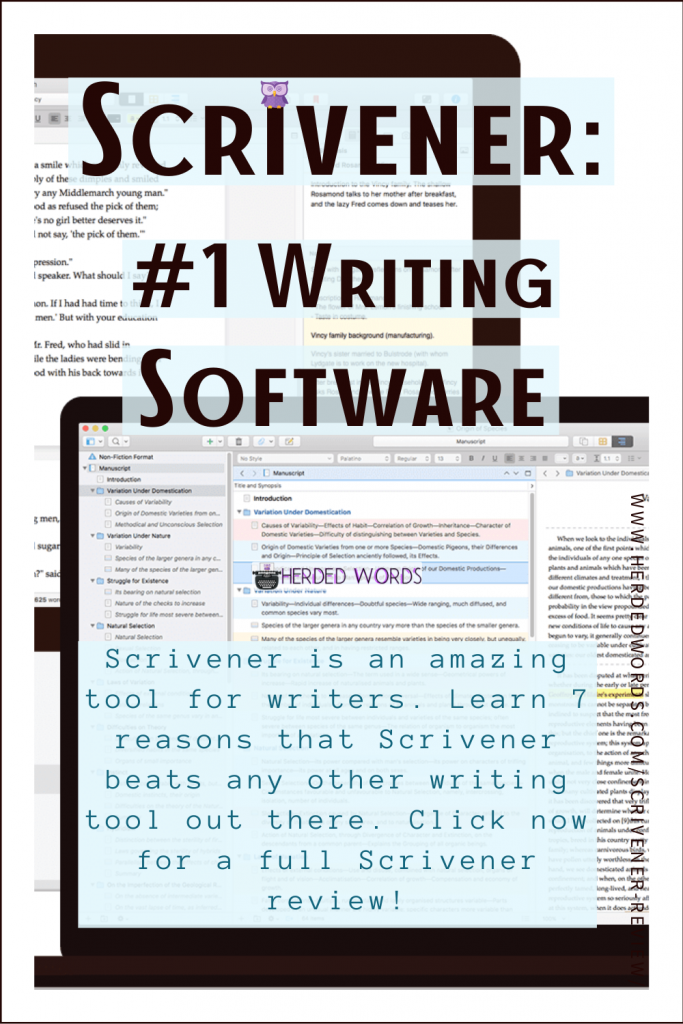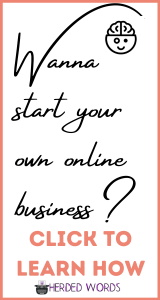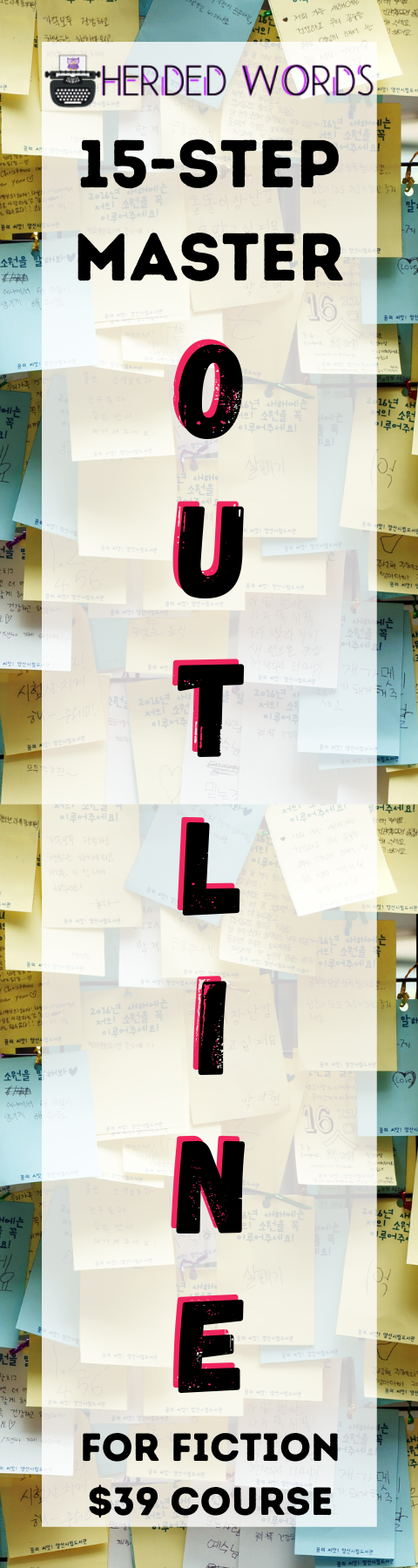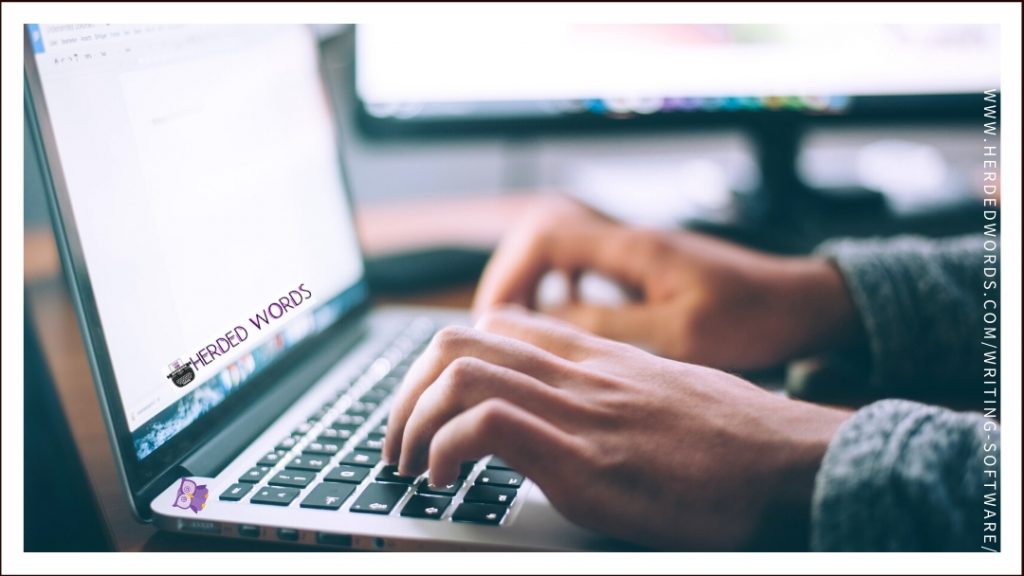
Listen to this post
Herdedwords.com uses affiliate links. This means we receive a commission on the sale of certain items. This is at NO additional cost to you. Visit the policies page to learn more.
There’s a lot of awesome writing software out there. Some of them are web-based, some of them are traditional software downloads.
Check out these writing software options and find the one that will work best for you.
I use Scrivener and I love it. BUT, for this review, I gave the free trials of all these a try. Ultimately, I’m keeping Scrivener. I already own it and know how to use it.
BUT, you aren’t me. You should test out a few different options and choose the one that suits your budget and writing style.
Many of the options below have free trials, so you can spend a couple of weeks (or a month for some) actually using the software before committing.
Table of Contents
Scrivener
Scrivener is my writing software of choice. I bought it years and years ago and have happily used it ever since.
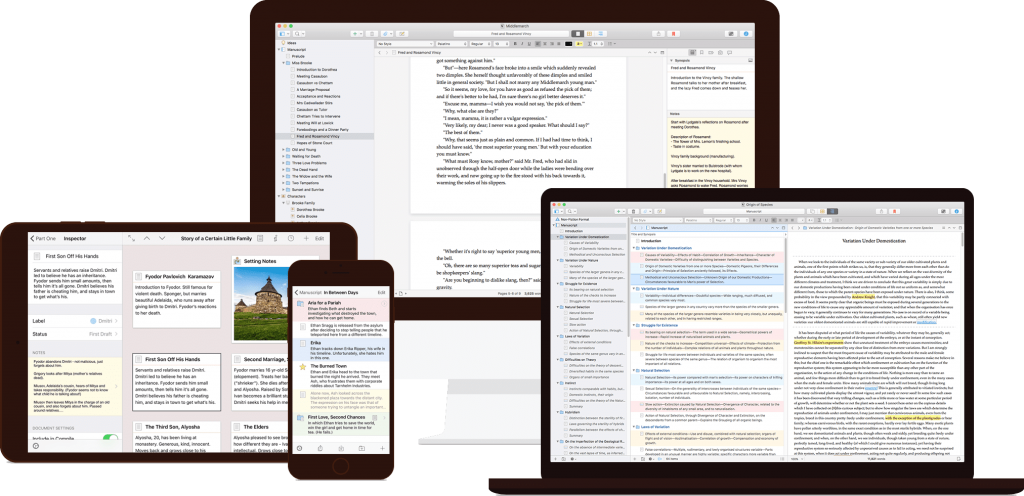
| PROs |
|
| CONs |
|
| Trial Period | 30 days of use *trial not available on iOS *No credit card required for trials |
| Price (One-time fee) |
|
| In-Depth Review | Review: Scrivener is the Best Writing Software by HerdedWords. |
Dabble
Dabble is a good option. After using it for the 2 week trial period, I was impressed BUT it’s very expensive. $10 a month or $100 a year? I’ve been using Scrivener for YEARS and have paid less than $100 in total.

| PROs |
|
| CONs |
|
| Trial Period | 2 weeks *no credit card required for the trial. |
| Price (subscription) |
|
| In-Depth Review | How to Begin Writing Your Novel Using Dabble App by M. Gaspary. |
Novlr
After 2 weeks of free trial time, I wasn’t impressed. The software was fine but certainly not worth $10 a month or $100 a year.
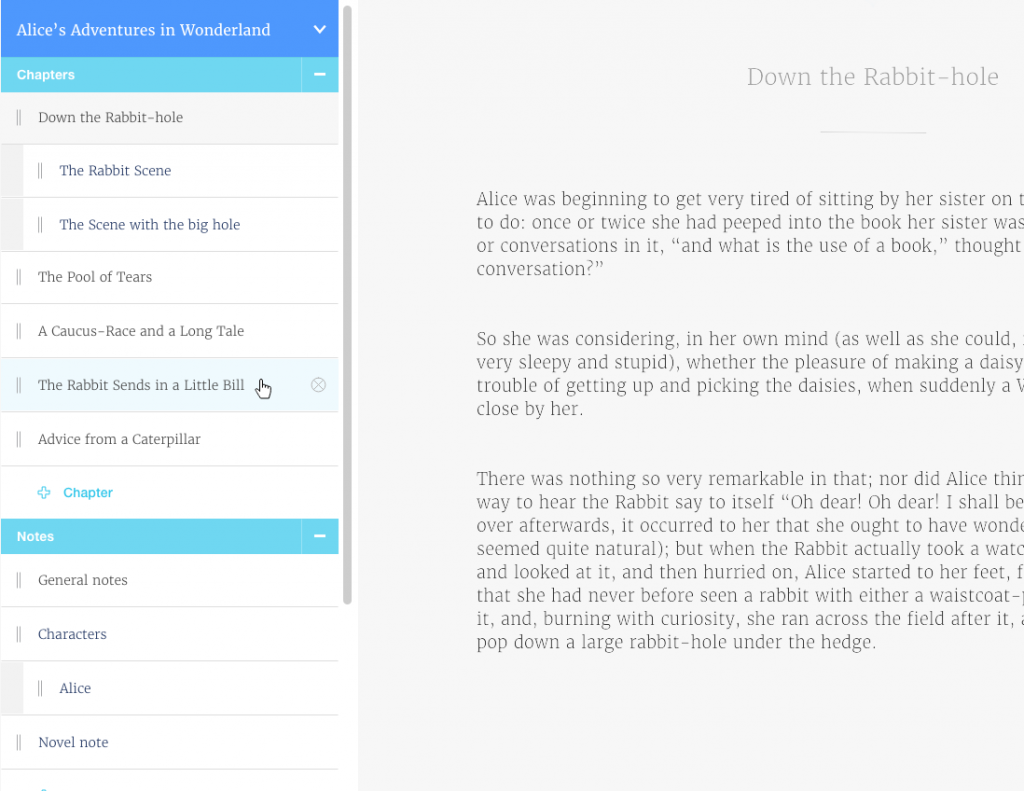
| PROs |
|
| CONs |
|
| Trial Period | 2 weeks *no credit card required for the trial. |
| Price (subscription) |
|
| In-Depth Review | Novlr Review – the Best Book Writing App for You? by Kindlepreneur. |
4theWords
After a month of playing 4thewords, I loved it. It was FUN and I was excited about new quests and to style my avatar more. I’ve been considering paying for 4thewords but I’m cheap frugal so I haven’t (yet – I think I’ll probably do it).
However, I didn’t actually like writing IN 4thewords so I found myself writing in other programs and pasting into it. Still fun, but I wish it would integrate with my favorite software (Scrivener) somehow.

| PROs |
|
| CONs |
|
| Trial Period | One month *no credit card necessary |
| Price (subscription) |
*payments can only be made from a PayPal account. |
| In-Depth Review | 4theWords Review: Turn Writing into a Game! by Level Skip. |
Storyist
This was probably the hardest of all the software I checked for me to use.
I use Scrivener for all my writing and Storyist is very similar but it’s not the same.
After 2 weeks of forcing myself to use it, I consider it to be a stripped-down and more expensive version of Scrivener.
However, I know there are plenty of Storyist users who think Scrivener is just a bloated version of Storyist. So you should try them both yourself!
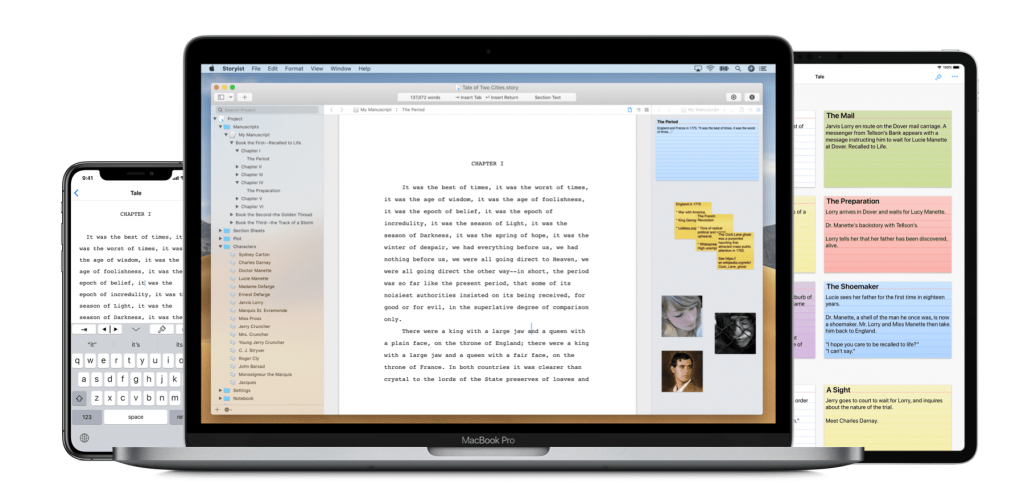
| PROs |
|
| CONs |
|
| Trial Period | 15 days macOS 14 days iOS |
| Price (frequency) |
|
| In-Depth Review | Storyist Review by Software How. |
Google Docs
Personally, I don’t use Google Docs a lot. I do use Google Sheets sometimes.
If you’re familiar with Microsoft Office, Google Docs is very similar to Word.
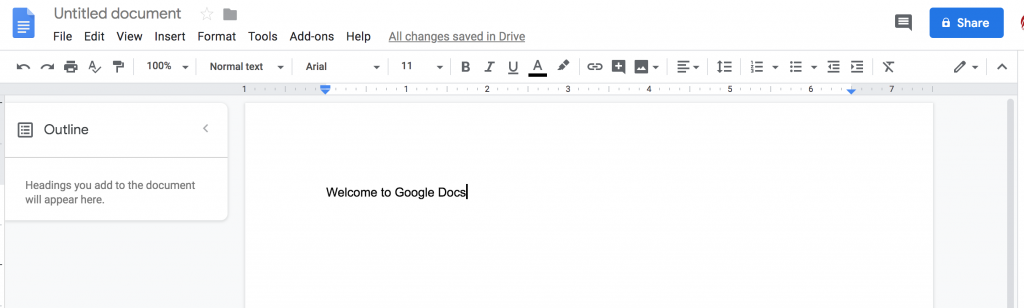
| PROs |
|
| CONs |
|
| Price | FREE!!! |
| In-Depth Review | The Ultimate Guide to Google Docs for Writers by Eva Deverell. |
Microsoft Word
Microsoft Word is the gold standard for text. It’s been around forEVER and everyone is comfortable using it.
| PROs |
|
| CONs |
|
| Trial Period | 30 days *for Office 365 Home |
| Price (subscription) |
|
| In-Depth Review | Using Word for Writing a Novel by CC Hogan. |
Use What Works for YOU
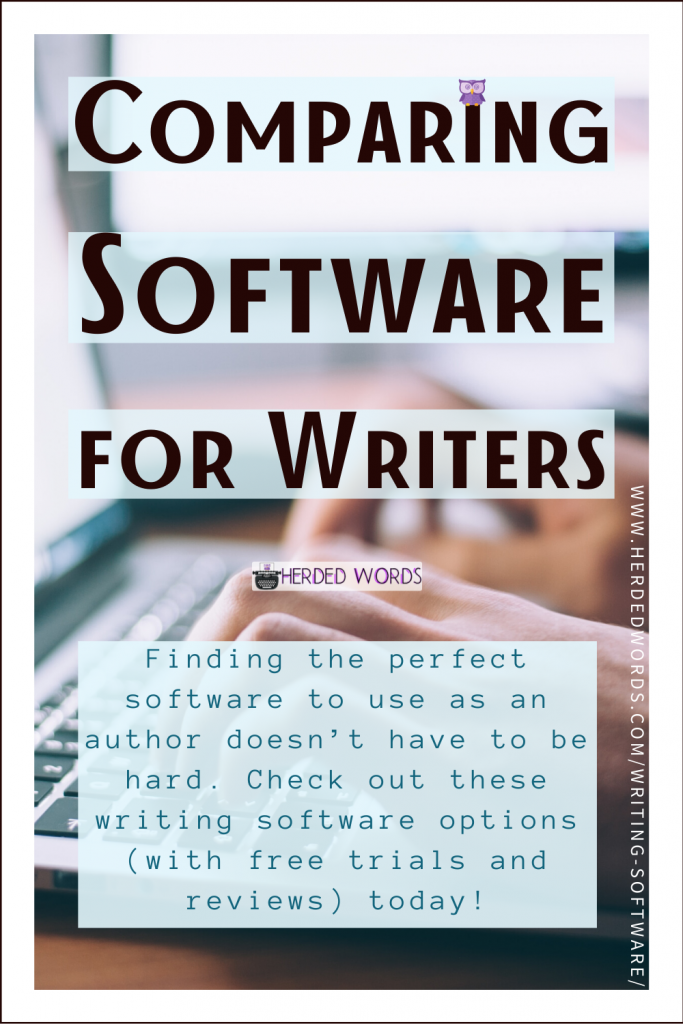
While these aren’t the only software options available for writers, in my opinion, they’re the best ones.
So, give them a try and find the one that works best for you!
If you’re interested in learning more about Scrivener (the writing software that I use), check out my complete Review of Scrivener next.
Did I miss your favorite writing software? Share your thoughts in the comments.
Like this post? Please PIN IT and follow me on social media. Thanks!