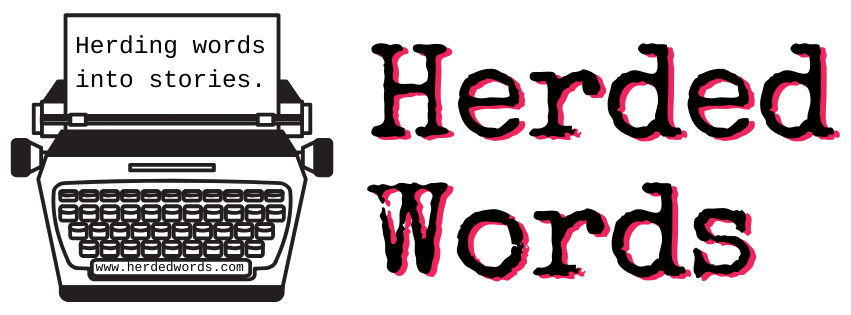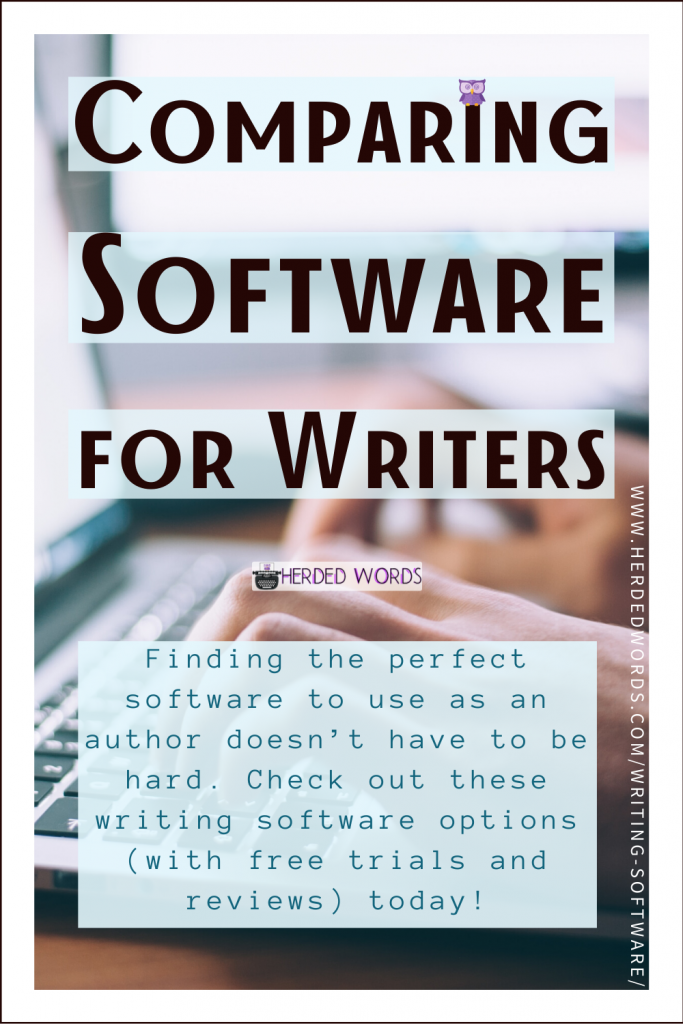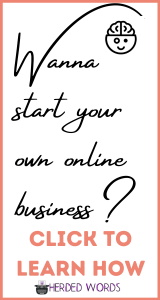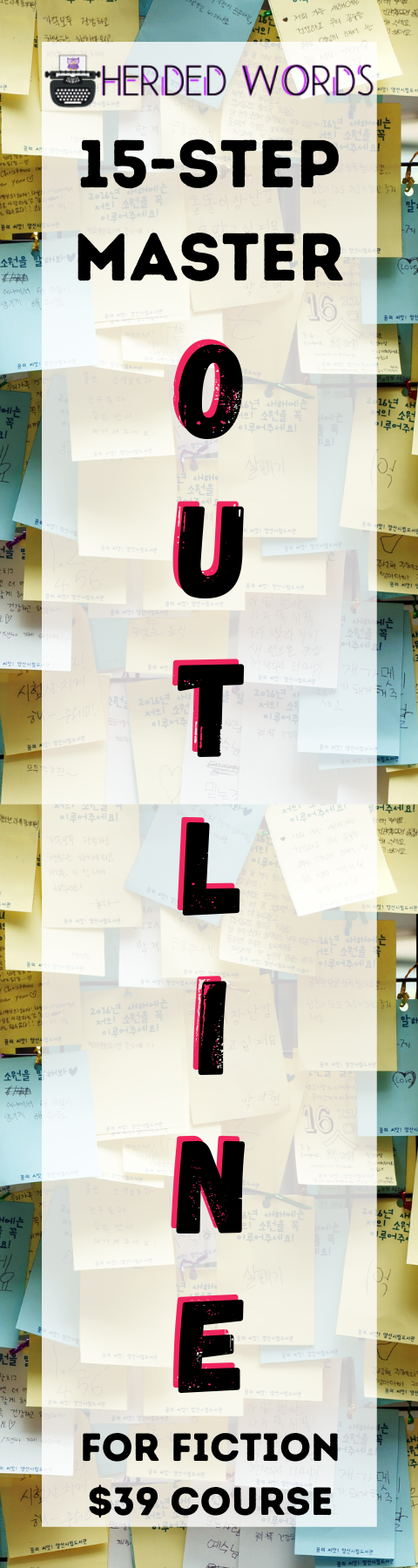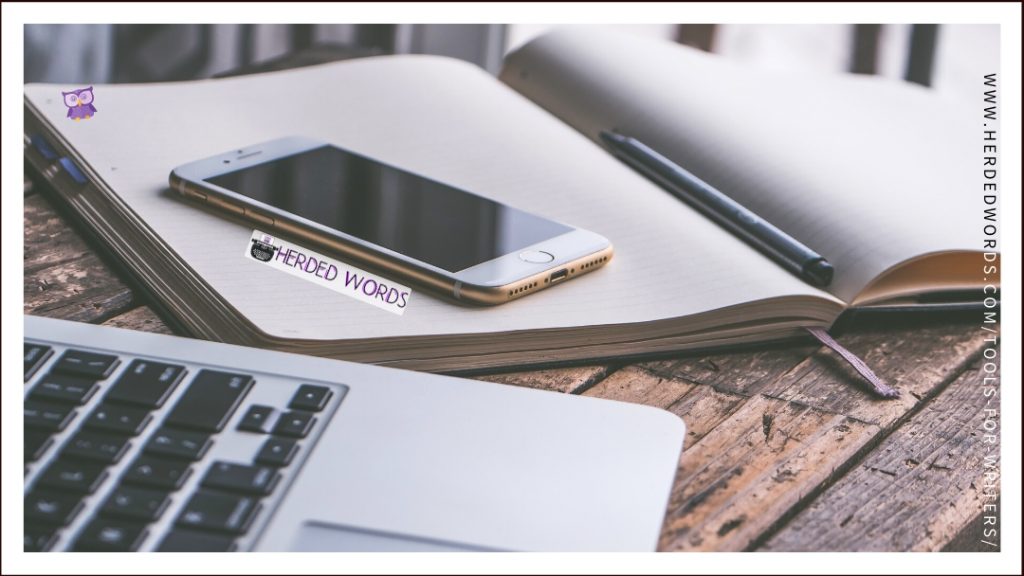
Herdedwords.com uses affiliate links. This means we receive a commission on the sale of certain items. This is at NO additional cost to you. Visit the policies page to learn more.
There are so many amazing tools out there! Everything from mind maps to feature-packed writing software.
Whatever your writing style and budget, there are tools to help you.
I struggled with organizing this article – should I go by price or by use? In the end, I decided on by use and tried to get products for every situation in a variety of price points. If I missed any of your favorite writer tools, let me know in the comments!
Table of Contents
Grammar, Punctuation, & Style
Sure you could read a few books on grammar, punctuation, and style, but that doesn’t sound very enjoyable.
Instead, you could check out one (or more) of the tools below to improve your writing without a lot of effort on your part.
Learn more about the Importance of Grammar in Your Novel, including my system!
Grammarly
Grammarly comes in free and premium versions. I use the free version and find it great for picking up grammar, punctuation, & spelling errors.
Cost: free +
Platform(s): macOS, Windows, Chrome extension, iOS keyboard, Android keyboard, MS Office Add-In
Hemingway
I love Hemingway (the author and the writing app). Hemingway is really focused on writing style. It’s not useful for spelling, punctuation, or grammar rules but that’s fine because there are plenty of apps that are.
Cost: free +
Platform(s): web, macOS, Windows
Pro Writing Aid
I’ve never used Pro Writing Aid, it’s just too expensive for me. The free version only allows you to edit 500 words at a time and I write a lot more than that.
However, it comes highly rated, especially if you can afford the premium ($70/year) or premium plus ($80/year) plan. I’m tempted to give it a try because it works with Scrivener (my favorite writing software) but ultimately I’m satisfied with the free versions of Grammarly and Hemingway. But maybe you’re not.
Cost: free +
Platform: web, chrome extension, integrations with existing software (Google Docs, MS Office, Scrivener)
Cliche Finder
Cliche finder is a free website. You paste in your text and it identifies words, expressions, and phrases that are trite, stale, or overused.
Cost: Free
Platform: web
Brainstorming, Planning, Outlining, & Organizing
How do you get ready to write? Are you a planner or a pantser (or somewhere in between)?
Check out these tools to cover whatever style of writer you are!
Scapple
Scapple is mind-mapping software (from the same company that makes Scrivener). It’s very feature-rich and not overly expensive. If mind-mapping is your thing, Scapple is a great choice!
Cost: $18
Platform: macOS and Windows
Evernote
Evernote is a note-taking app on steroids. Take notes, save stuff from all over the internet, share, organize, and so much more.
The free plan will be more than enough for most people, but there are upgraded plans if you need more.
Cost: free +
Platform(s): web, iOS, Android, macOS, Windows
Milanote
Milanote is like Evernote but “designed for creative people.” The free version is fairly limited (100 notes, 10 files) and the pro version is more expensive than Evernote.
Cost: free +
Platform(s): web, iOS, macOS
Notebooks
What writer doesn’t have five million half-used notebooks lying around, amirite?
Check out these cool (and inexpensive) notebooks:
Livescribe Pen
The Livescribe Pen is a pen that syncs your handwriting (on a livescribe paper notebook) to your device.
Cost: varies (examples: 4 pack of notebooks is $20, Livescribe 3 pen is $160)
Platform(s): Android, iOS
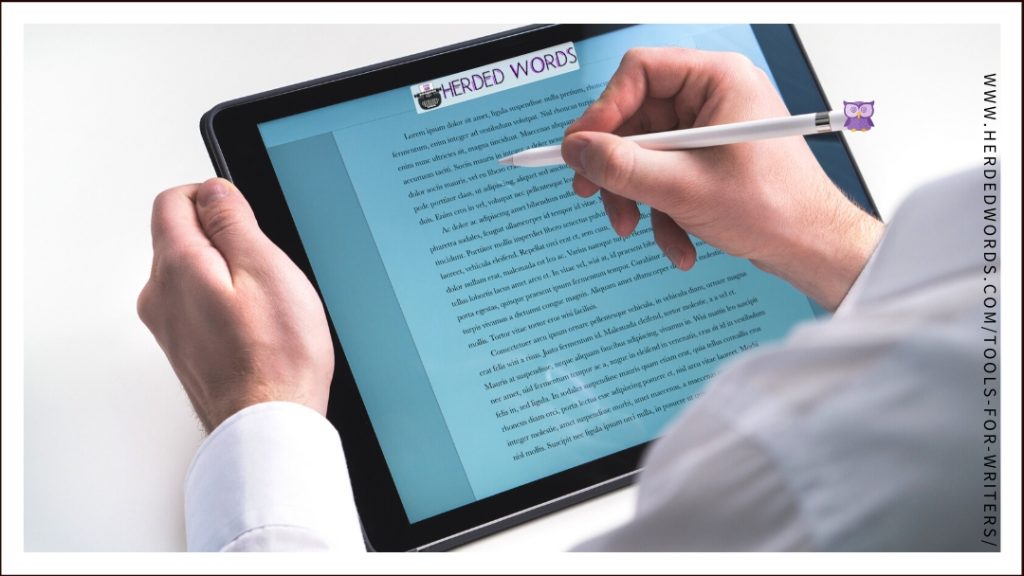
Writing Software
I have an entire post that compares Top Writing Software, check it out for more details! This is just a quick summary of some of the options available.
Scrivener
This is my software of choice. I love it and would highly recommend it to any writer.
In fact, I did an entire Review of Scrivener and consider it to be the best writing software. Check it out or just download it now!
Cost: $20 to $45
Platform: iOS, macOS, Windows
4theWords
So far, I’ve never written the same thing about 4theWords. I should probably go back and update some of my earlier opinions. I’ve always liked it, but until recently I was unsure about paying for it.
But I’ve taken the plunge! I’m still using it after the free trial expired. I find it fun and it adds a little something extra to my writing – and what’s wrong with that?
Cost: $4/month
Platform: web
Microsoft Word
I love MS Excel but Word? Meh. It’s a great piece of software, it just doesn’t do everything I want it to. Sometimes I use it for printing labels and whatnot.
However, if you already own Microsoft Office, MS Word is totally enough to write a book in. Seriously, you don’t need anything else.
Cost: varies based on choices.
Platform(s): pretty much all of them
Twords
This one is new to me (and I haven’t given it any use) but at first glance, it seems like a cool way to help you write every day.
It’s free which is nice and it looks like it will give you some cool reports about your writing.
The only reason I’m not using it is because I use 4thewords and Scrivener. I just don’t need another writing space.
Cost: free
Platform: web
Google Docs
Google Docs is like a free (pared-down) version of MS Office. Honestly, Microsoft offers the superior product but Google offers the free one. Google Docs might be enough for your needs. Check it out, there’s zero cost.
Cost: free
Platform: web (offline available)
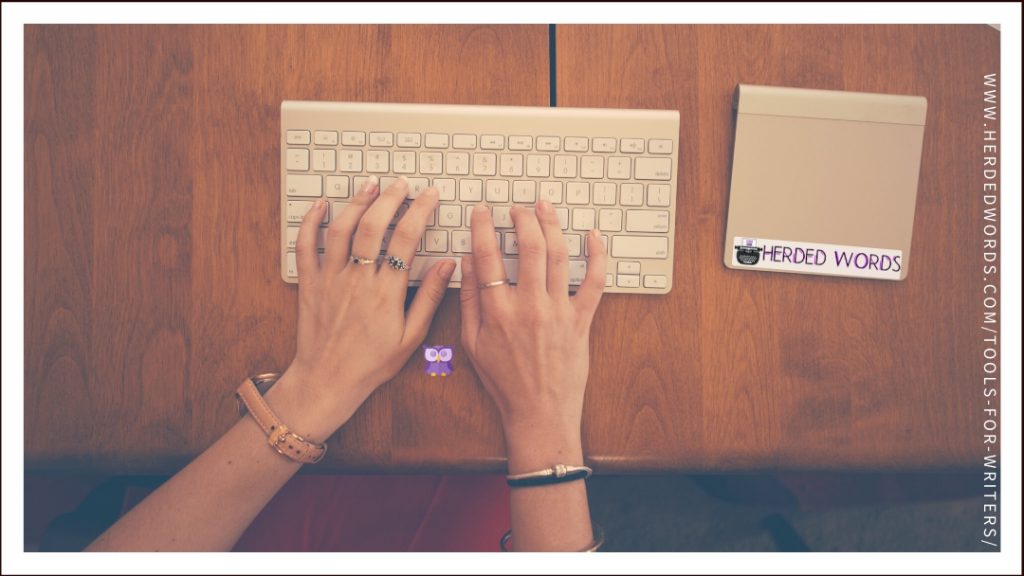
Staying Productive
Great software for writing, organizing, and whatnot is nice but only if you use it. Check out these options to help you be a productive writer.
Dragon Anywhere
Do you have a long commute? Are you a slow typer? Do your thoughts come out better when you speak? You might want to try dictating. Dragon Anywhere is the ultimate dictation software.
Cost: $14.99/month | 149.99/year
There is a Windows version of the software (Dragon Professional Individual) available for $300.
Platform: iOS & Android
Cold Turkey
Cold Turkey is a website blocker with the tagline, “Meet your match, Zuckerberg.”
Cold Turkey is intense, once you start there’s no turning back. Although it does offer less intense options if you’re feeling weak.
Cost: free +
Platform(s): macOS, Windows
Todoist
Todoist is a to-do list app. You don’t get any reporting with the free version, and you’re not able to add comments or file uploads, but otherwise, it does a great job at the todo.
Cost: free +
Platform: pretty much all of them (macOS, Windows, iOS, Android, Chrome, Safari, Firefox, and more)
Marinara Timer
Marinara Timer is an only timer. It offers three options: a traditional Pomodoro timer, a custom timer, and a kitchen timer.
Cost: free
Platform: web
Noisli
Noisli is a background noise generator. You can mix your own background noise for the perfect environment (or you can choose to let Noisli mix you one of their three options: random, productivity, relax).
I usually prefer music when I’m working, but I got a random selection with the train track that I’m a pretty big fan of.
Noisli comes with the ability to save 5 tracks. It also has a timer and a (simple) text editor.
Cost: free
Platform: Chrome, Android, iOS
The Most Dangerous Writing Prompt Generator
The Most Dangerous is dangerous because you must write without stopping. If you stop for more than a few seconds you lose all your work. Talk about motivation to keep churning out words!
Cost: free
Platform: web
Freedom
Freedom is a website blocker. It’s feature-rich with the ability to block sites, the entire internet, certain apps, it can sync across devices, and more.
Cost: $29.04/yr | $6.99/m | $129/lifetime
Platform: pretty much everything
Rescue Time
Rescue Time is a time tracker. You install it on your device and it automatically tracks how you spend your time on apps and websites. When you start seeing a graph regularly of how much time you spend on <insert your weakness here>, it will encourage you to be more productive.
Cost: free +
Platform: Windows, macOS, Linux, iOS, Android, Chrome, Firefox
Forest
Forest is a unique Pomodoro timer. If you’re using it on your phone, it locks your phone to grow a tree. To unlock it? Run out the timer or kill your tree. Eventually, you grow a forest!
Cost: free +
Platform: Chrome, iOS, Android
For Your Health
Your health is important. Healthy people get more done, are more successful, take fewer sick days, and just feel better.
Take care of your health!
F.lux
Reduce eyestrain with this app. Flux adjusts the color of your device based on the time of day.
Cost: free
Platform: macOS, Windows, Android, iOS, Linux
Computer Glasses
Computer glasses are great for reducing eyestrain. Find a style you like by searching “Anti Blue Light Glasses” or “Blue Light Blocking Glasses” on Amazon. They should also be available from your optometrist if you need prescription glasses.
Cost: varies
Desk Setups
I have a standing desk setup (mine is homemade: a desk with a table on top of it and a keyboard tray added). I have to say, when I stand more I feel better. I have better posture, I feel less achy (in my neck and lower back).
I also have a treadmill and made a DIY treadmill desk. I usually walk for a couple of hours a day on it.
Sitting all day is not good for you. Get some kind of setup going that allows you to spend part of your day standing!
Note: don’t try and stand all day at first, your legs will get tired. Go for small periods that you slowly increase over time.
Cost: varies
An Author Website
This is the place you’ll share and market your work from. You could even publish some of it online yourself!
Check out some of these author websites:
Hosting
I’m not satisfied with my hosting so I will not be recommending them.
Free hosting options are available but not commonly used for professional purposes.
Bluehost is the most commonly recommended host – it has reasonable reviews and it’s inexpensive. If you’re just getting started with a site, it’s probably a perfectly acceptable choice.
Significantly better options include Siteground and BigScoots but they come with a premium price tag. If you can afford it, I’d definitely choose one of them (and I’ll be switching to one of them when my current hosting expires).
Domain Name
This is the www._______.___ Many hosting plans come with a free domain name (for a year). This can be an economical choice (for one year) but I would caution against it.
If you end up moving to new hosting (not uncommon if your site grows), it can be complicated to move your domain name as well.
I recommend buying domain names from namecheap.com. As the name implies, they’re cheap and you can use the domain name with any hosting provider. I buy my domains from them and I’ve never had a problem.
Themes
This is what your website will look like.
There are free themes that you can use, or you can opt for a paid one. It just depends what you want your site to look like, your budget, and your tech savvy.
I use Elegant Themes (Divi on Herded Words). It’s very customizable and I like that it can be used across multiple sites. But, it does have a bit of a learning curve and it’s kind of expensive if you’re only going to have one site.
Email Marketing
Mailerlite is the way to go. It’s free until you reach 1,000 subscribers (and that’s a lot) and the free package comes with all the features you need.
Education
The opportunities to learn more about writing never end. You’ll never master everything! Check out some of these educational resources to improve your writing.
Books About Writing
There are a lot of excellent books about writing. Check these ones out:
Herded Words Courses
Herded Words offers several courses to help you become the author you’re meant to be. Check out one of these popular options:
The 15-Step Master Outline
Plan your novel to perfection with the 15-Step Master Outline for Fiction. It includes comprehensive lessons for each step plus a worksheet and example (The Girl On the Train).
Guided 50k Course
For the ultimate beginner, this is a step-by-step course walking you through your first draft. Get instructions, tips, and examples from story inspiration to 50,000-words.
MasterClass
Masterclass offers classes on a variety of topics (including writing).
Classes are taught by (usually very famous) professionals in the field like Margaret Atwood, Dan Brown, R.L. Stine, Shonda Rhimes, James Patterson, and more. Classes include great video content, interactive assignments, and social interaction with the MasterClass community.
It’s a touch expensive, but it’s a great resource if you can afford it!
Cost: $90 for one class OR $180/year for an All-Access Pass
Platform(s): web
Get Your Tools!
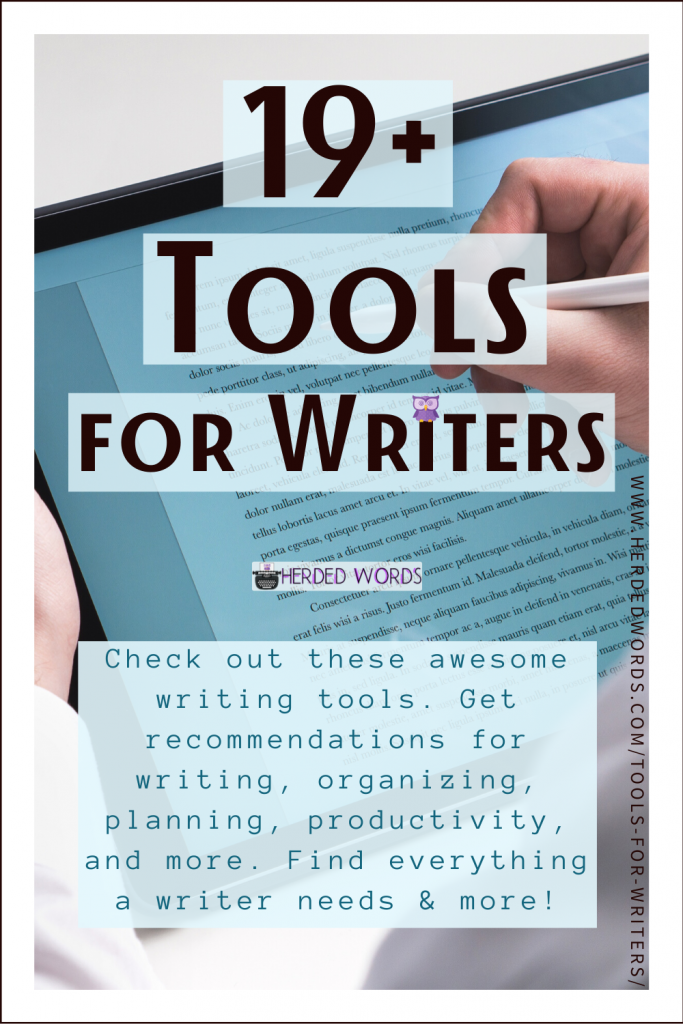
There are so many tools out there, you’re bound to find something that works for you.
Did I miss any of your favorites? Let me know in the comments!
Once you have your tools, you might want to learn more about Software for Writers next.
Like this post? Please PIN IT and follow me on social media. Thanks!